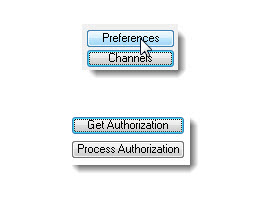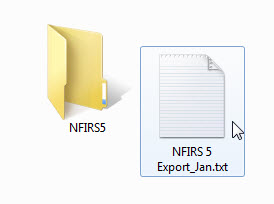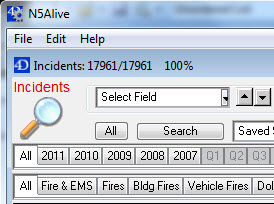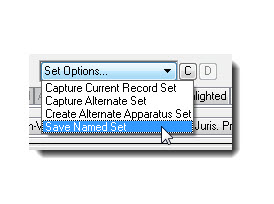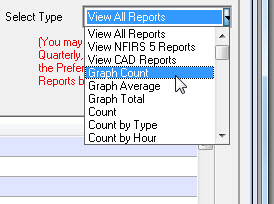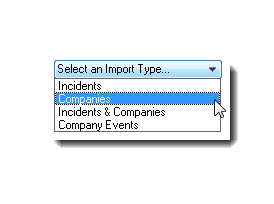-
1. Install & License StatsFD
The first time you run StatsFD it opens in the demo mode. This video describes how to license the application.
view now » -
2. Load NFIRS 5 Data
StatsFD loads the same NFIRS 5 files you send to the state. Simply put the NFIRS 5 data file in the NFIRS 5 folder..
view now » -
3. Search for Records
Before generating a report you search for the records you wish to include in the report. Locate simultaneous and ERF responses.
view now » -
4. Store Sets of Records
Sets save time by preserving the set of records you located with a record search. Sets can be saved and used whenever you wish.
view now » -
5. Create Basic Reports
StatsFD contains more than 7,200 pre-defined reports that can run on NFIRS 5 data alone. Here's how to run those reports.
view now » -
6. Load & Merge RMS Data
NFIRS 5 transaction files are missing key times such as enroute time. Here's how to load those times from your RMS system.
view now »
How to
Setup &
Load