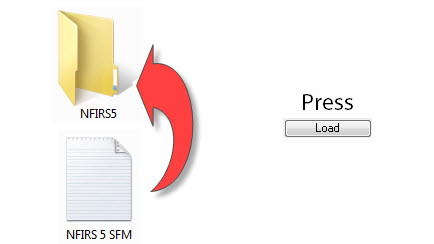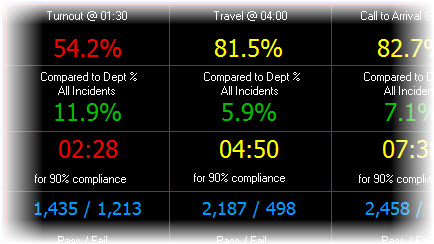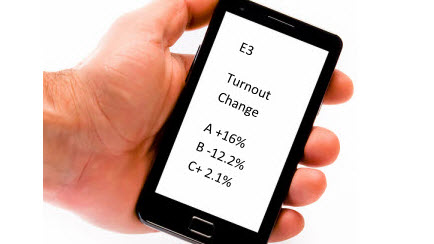-
Live StatsFD Web Training - Twice Monthly
Live web training events continue twice month a month. All web training focuses on user requests. Make sure you newsletter email sign-up includes the option of receiving live web training notices.
view web training page » -
Part 1 - Video Training - Setup & Load Data
Click on the picture above to link to videos that take you through the process of installing and licensing StatsFD. There are also videos showing you how to load NFIRS 5 data, run basic reports and finally merge-in CAD data.
view web training page » -
Part 2 - Video Training - Analyze
When it comes to in-depth analysis StatsFD cannot be beat. See how to perform fractile analysis and comparisons. Create worksheets full of operational data and perform a "Jurisdictional" performance profile.
view web training page » -
Part 3 - Video Training - Monitor
When not analyzing data for accreditation or reaccreditation StatsFD can be set to monitor your operation 24 / 7 automatically updating fire fighters with operational "hits and misses".
view web training page » -
Part 4 - Video Training - Publish
StatsFD not only analyzes and monitors, it can publish too. StatsFD works automatically to deliver performance maps, tables, graphs and narrative via web browser, emails or text messaging.
view web training page » -
Part 5 - Video Training - StatsFD Utilities
StatsFD comes with a set of utilities that enable you to compact, repair and backup your data. For reporting accuracy, you can quickly clean-up your data with "global" edits.
view web training page »
View
Training